Alignment of Two Point Clouds
Mit der Funktion „Ausrichten zweier Punktwolken“ können Sie die Koordinaten einer Punktwolke so umwandeln, dass sie mit den Koordinaten einer anderen Wolke übereinstimmen.Am einfachsten ist es, die Aufgabe in zwei separaten Fenstern nebeneinander zu öffnen und dann die Koordinaten aus der ursprünglichen Wolke zu kopieren und in die aktuelle einzufügen (diejenige, die Sie ausrichten möchten).Das Prinzip besteht darin, eine Halblinie zu finden, die in beiden Aufgaben übereinstimmen sollte. Die Halblinie wird durch einen Mittelpunkt und einen Hilfspunkt definiert.Die folgende Abbildung zeigt zwei Punktwolken, deren Koordinaten relativ zueinander verschoben wurden und die ausgerichtet werden mussten. Der Dachfirst eines der Gebäude wurde als Ausrichtungshalblinie gewählt. Die detaillierte Vorgehensweise ist im Ingenieurhandbuch 50: Grundlegende Arbeiten mit dem Programm Punktwolke beschrieben
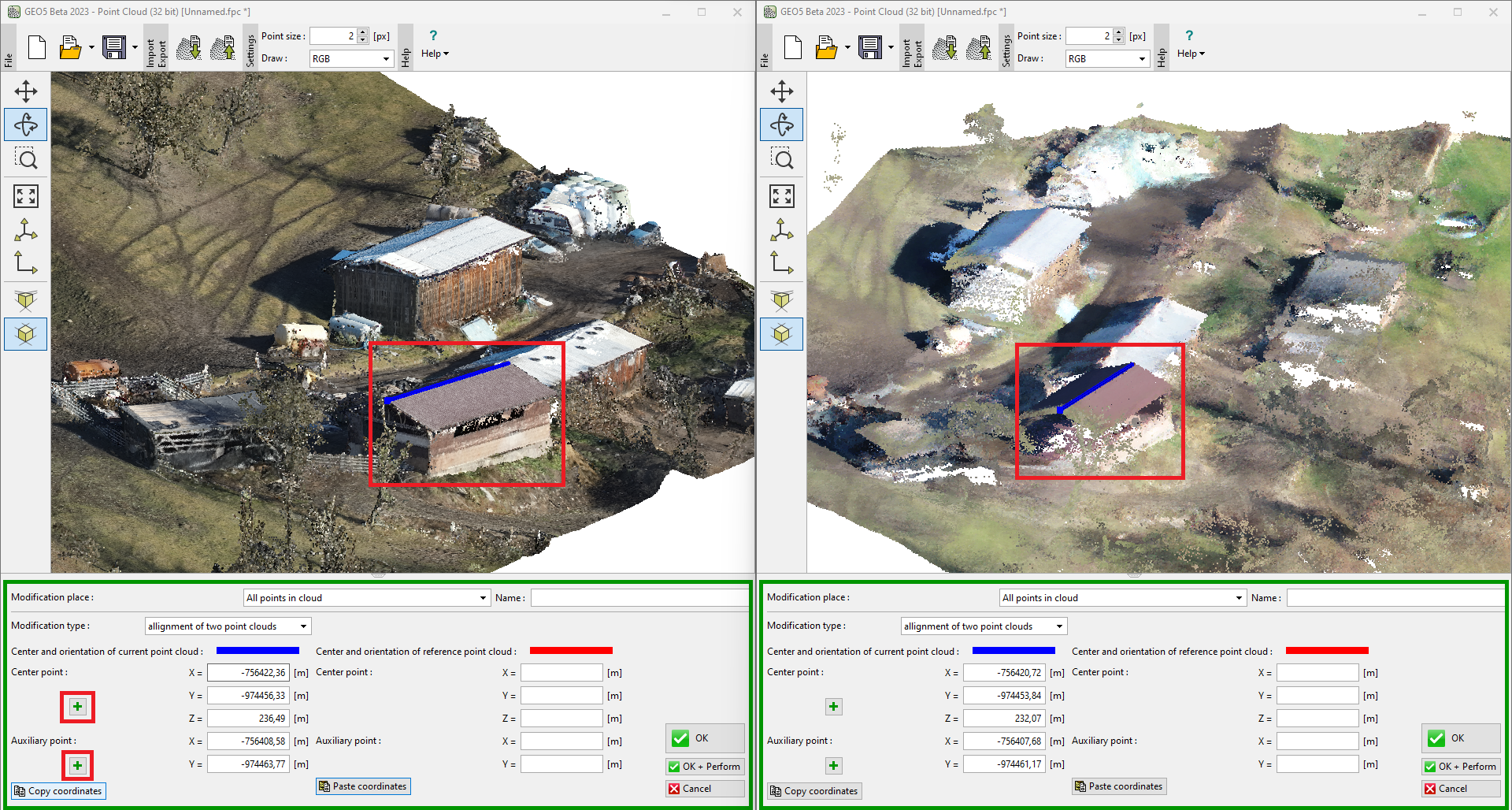 Ausrichten von zwei Punktwolken
Ausrichten von zwei Punktwolken