Speichern von Daten
Bei der Arbeit mit Dateien (Öffnen, Speichern) bieten die FINE-Programme die Möglichkeit, ein eigenes Dialogfenster zu verwenden.Das Dialogfeld unterscheidet sich vom Standardfenster hauptsächlich durch die folgenden Funktionen und Steuerelemente:
- Ordner „Fine online examples“ - Zugriff auf den FINE Server mit erweitertem Inhalt an Demo-Beispielen
- Ordner „Favoriten“ - die Funktion fügt einen beliebigen Ordner zur Liste hinzu (siehe z.B. das Bild (Ordner „GEO5 2024 Beispiele“) - mit der rechten Maustaste wählen Sie „Aktuellen Ordner zu Favoriten hinzufügen“
- Ordner „Fine examples“ - zeigt den Ordner mit den installierten FINE-Dateien an (z.B.: c:\Users\Public\Documents\Fine) - der FINE-Ordner enthält alle Unterordner entsprechend der installierten Versionen der Programme (z.B. GEO5 2023 Examples, GEO5 2024 Examples, GEO5 2023 64bit Examples....)
- Die Schaltfläche „Windows-Dialog verwenden“ - schaltet zwischen dem FINE-Dialog und dem Standard-Windows-Dialog um (der Standard-Dialog enthält die Schaltfläche „Fine-Dialog verwenden“)
- die Schaltfläche „Speicher hinzufügen“ - ermöglicht es Ihnen, das Dialogfeld mit einem bestehenden Server-Datenspeicher (Cloud) zu verknüpfen.
Der Dialog erlaubt Ihnen nun, die folgenden Speicher zu verknüpfen:
Amazon S3 - Verbindung zu Amazon S3 - https://aws.amazon.com/s3/Amazon S3 - kompatibler Speicher - verbinden Sie sich mit einem Amazon S3 kompatiblen Speicher. Z.B. Synology C2 Objektspeicher Google Drive - Verbindung mit dem Anwendungsteil von Google Drive (kein Zugriff auf private Dateien) - https://drive.google.comDie Verknüpfung mit anderen Speichern wird in zukünftigen Versionen erweitert.
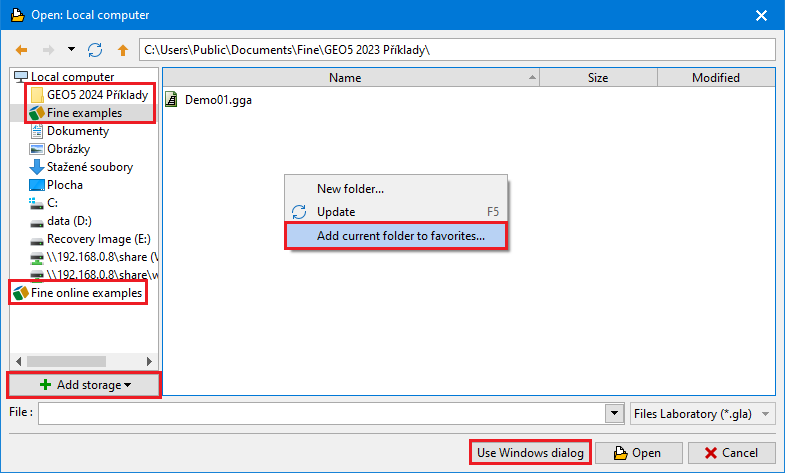 Feines Dialogfenster zum Öffnen/Speichern von Dateien
Feines Dialogfenster zum Öffnen/Speichern von Dateien