Formeln
Im Dialogfenster „Formeln“ ist es möglich, für beliebige Datentypen in der Schablone Regeln zu erstellen, um diese automatisch zu berechnen.Die fettgedruckten Datentypen enthalten bereits Formeln. Deren Form kann über die Schaltfläche „Bearbeiten“ geändert werden. Beim Erstellen/Bearbeiten einer Formel können Sie weitere Datentypen verwenden, die in der Formel automatisch farblich hervorgehoben werden, oder mathematische Funktionen über die Schaltfläche „f(x)“ einfügen. Das Prinzip der Definition von Formeln ähnelt der Arbeit in MS Excel.
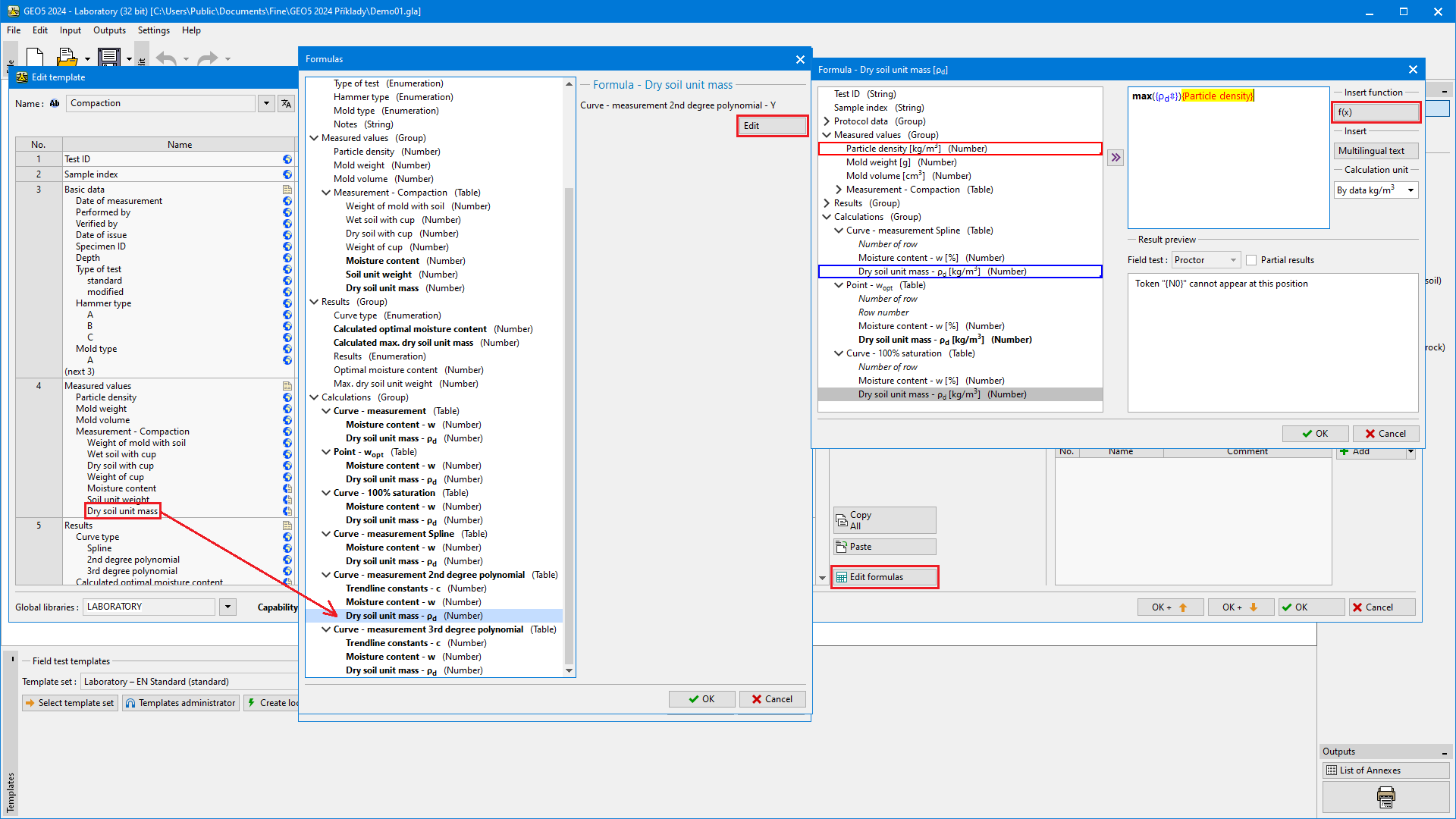 Bearbeiten von Formeln für einen Datentyp in der Schablone
Bearbeiten von Formeln für einen Datentyp in der Schablone